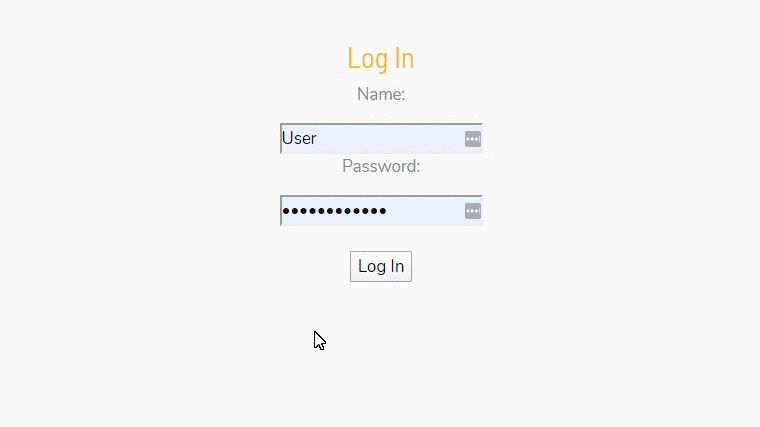This is a quickie, and not really related to UX. But if you ever find yourself wondering what that auto-filled password you saved a few years ago is, do the following.
- Press f-12 on the browser you’re using. This will open the developer tools panel on most browsers. If your chosen browser doesn’t have developer tools installed you can probably download them from the browser’s add-on/plugin/etc. store.
- On the login form, select the password field (element), which has the masked password.
- In the developer tools panel you will see the HTML code for that element highlighted.
- Double-click where it says “password” and change it to “text”
- Yay!